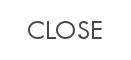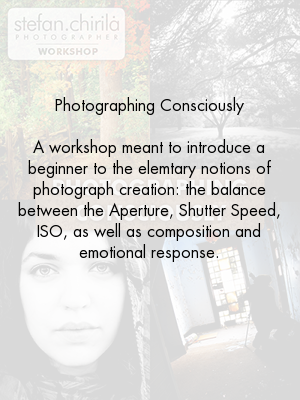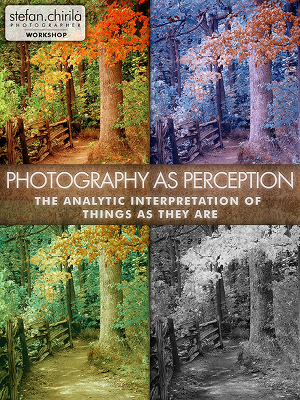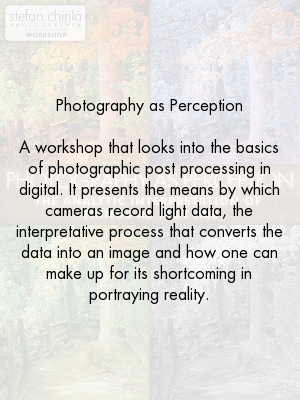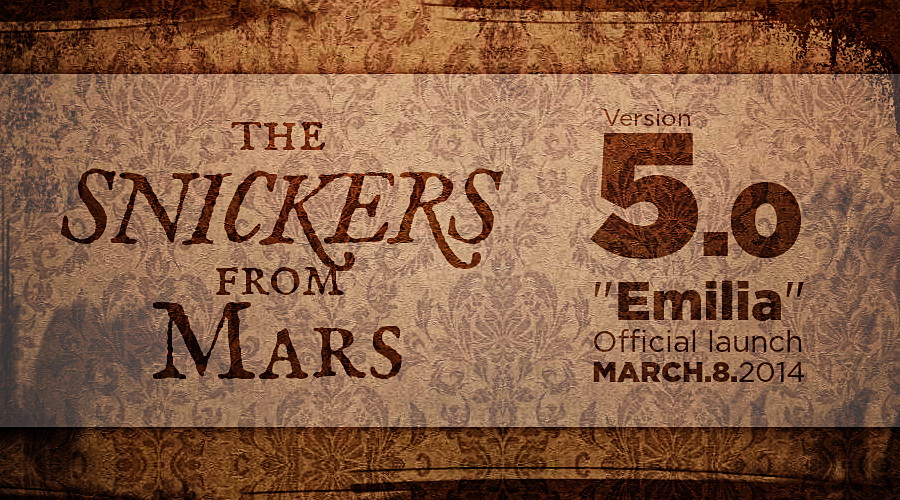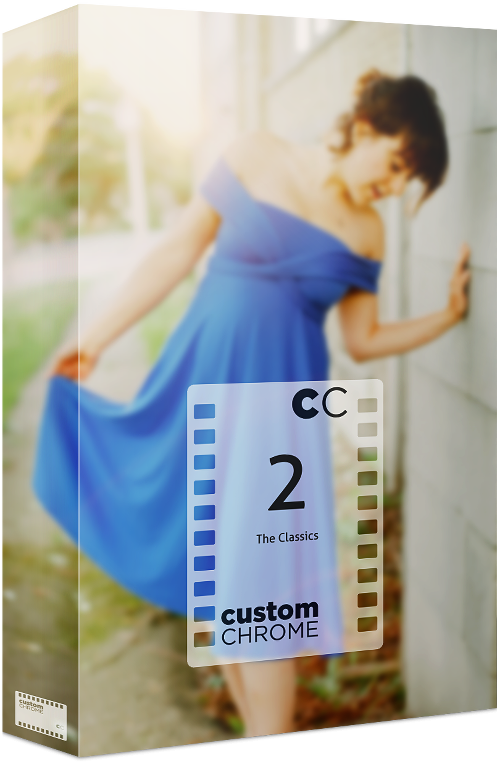CustomCHROME1 – The Basics for JPEG is dedicated especially to the beginner who hasn’t yet taken the plunge into the wide world of RAW photography. These presets, although work when applied to RAW files, are aimed to be applied on JPG files and bring out the best in them. Always keep in mind, presets are meant as a starting point, not a one-click solution to photo-processing; so experiement and improve!
Click on the icon to download the package.
Click on the icon to download the package.