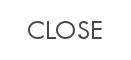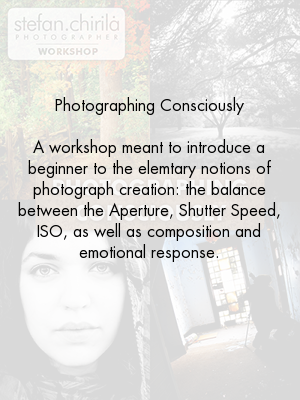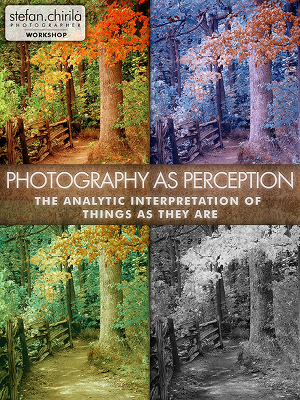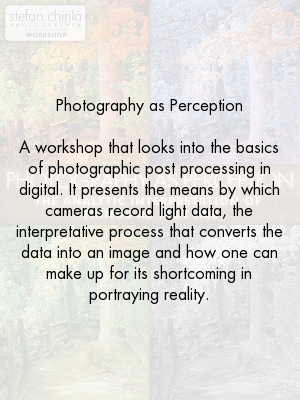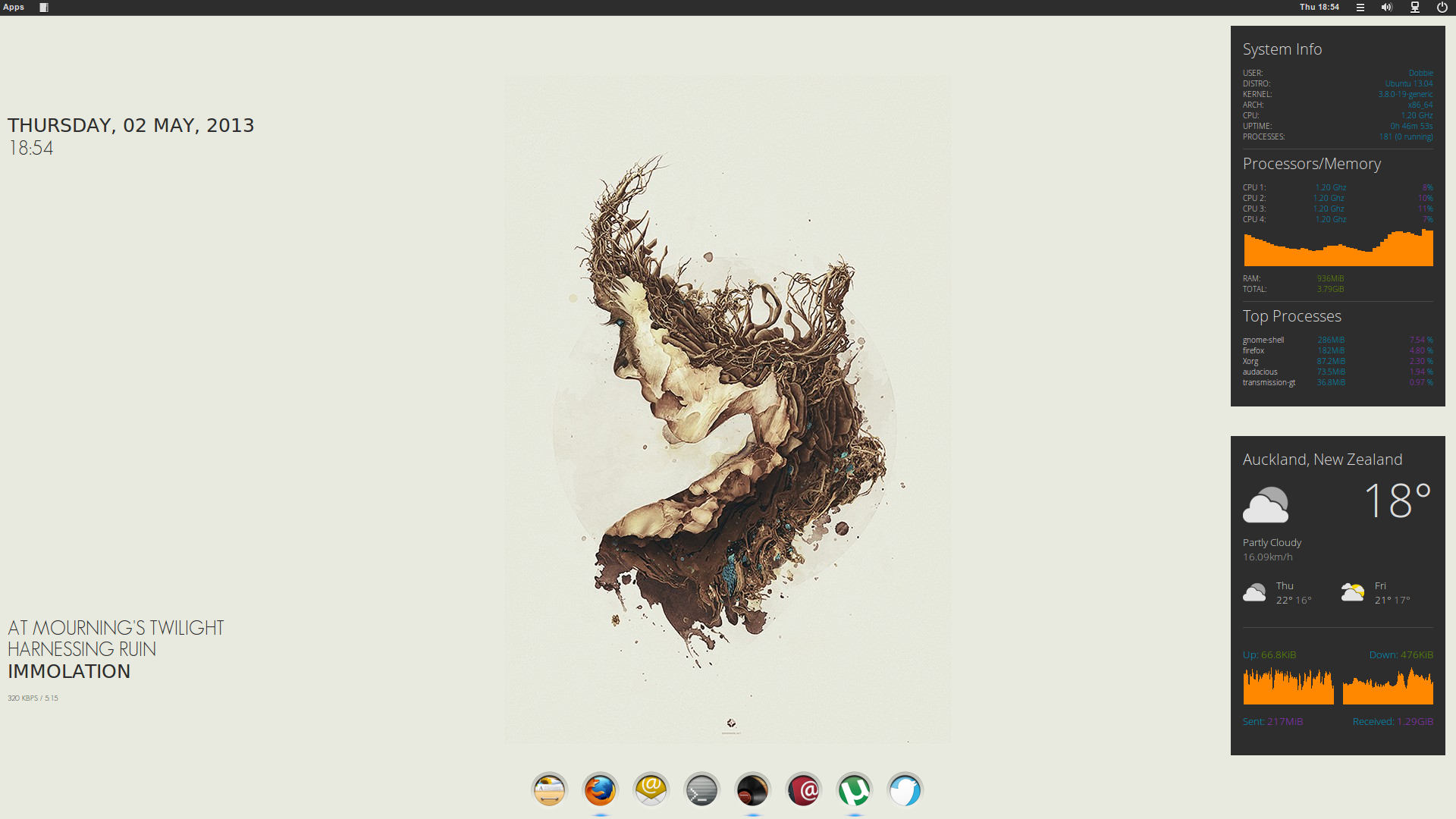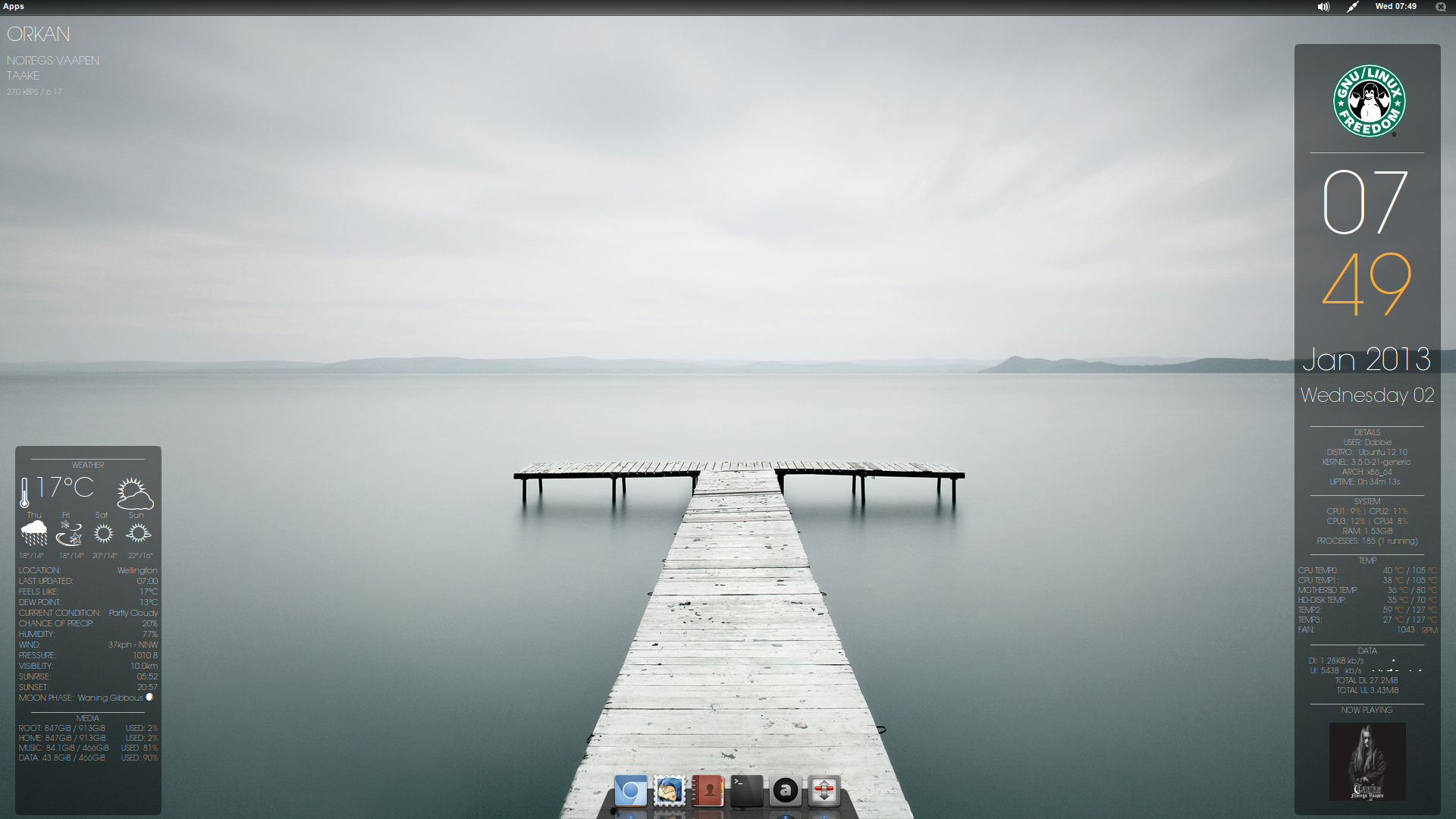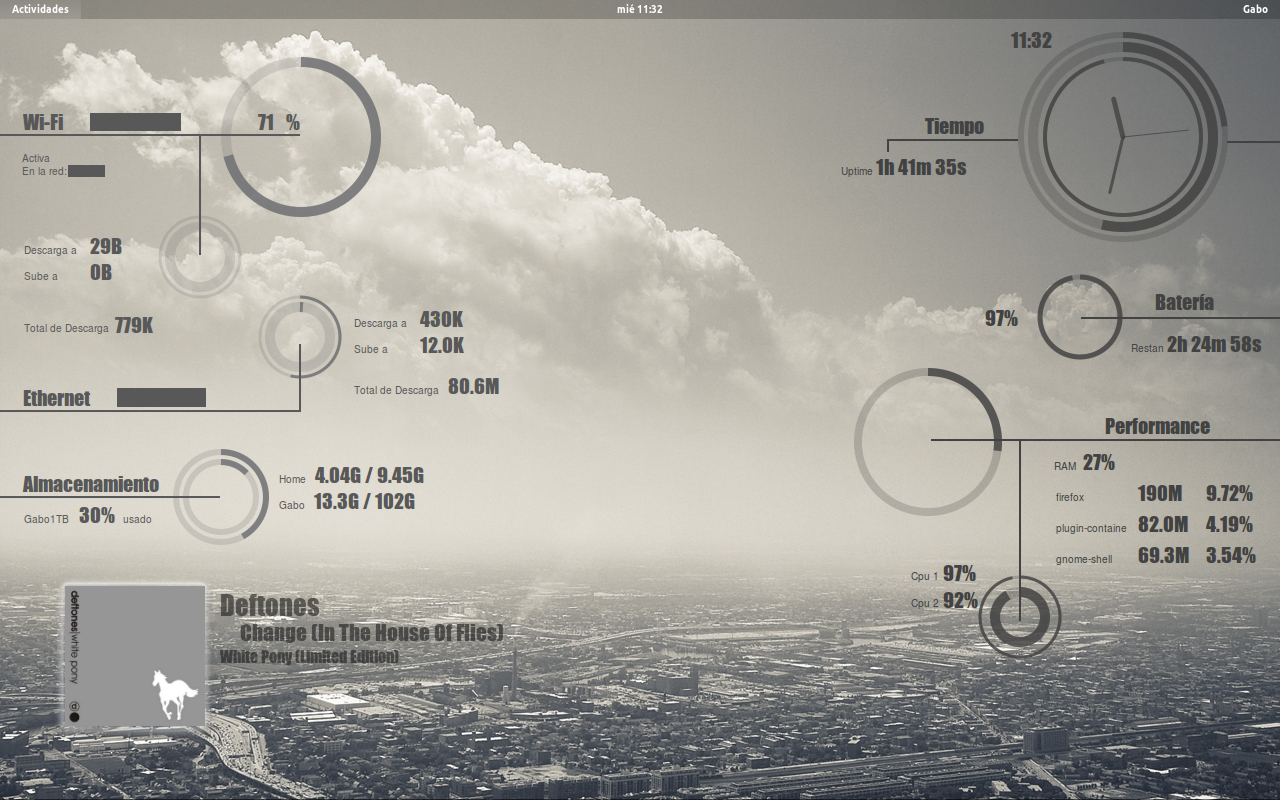As promissed back in part 2, I will share with you about the Lenovo X1 Carbon laptop that has captured my heart recently. First, here is what he looks like:

The size fits within the generic 13″ laptop specs (13.3″ x 8.9″), with a ridiculously small thickness of 0.79″ at its thickest, a weight of 2.8lbs, the ability to lean the screen back all the way to flat position and multi-touch capability on its 2560×1440 pixels screen (roughly 200 pixels per inch | the equivalent of Apple’s retina screen technology) it is a TREAT.
Now all that being said, it is rather true that I do not need a new laptop computer, since the one I own does its job well …in fact it would do its job a whole lot better if I sat with it more often and actually used it. I have also been rather reluctant to the ultrabook trend that has been creeping around the world wide web, first getting rid of people’s DVD drives in favour of USB drives, so as to having no moving parts, and eventually getting rid of people’s hard drives in favour of SSD drives for the same reason. But apparently the SSD drives’ ability to survive multiple re-writes has dramatically increased, and the fact that these laptops are practically paper thin and almost just as light …is indeed tempting. Now if I am to take this risky step outside of my technological comfort zone, it would at least have to be in the direction of my longing to finally be the proud owner of a Thinkpad. It no longer is made by IBM, but the reviews are just as good these days as they have always been. This laptop features both the lovely Thinkpad look, along with the convenience of the thin and light build, topped off with a military grade build, making it spill-proof, drop proof and perfect for heavy travelling (which I never do), or for having it on my person at all times, along with my camera, when I spend the days cycling through the city in summer. I will provide you with a little more eye candy before getting into technical details.
Linux integration:
One of the more important topics for me, personally, is how the machine will handle running the Linux operating system, since I use it exclusively and will not bother making do with an inferior alternative.
What works:
I am glad to report that according to the following reviews (friendly review | not so friendly review), even Debian, which is a Linux distribution known to be sometimes out of date (in favour of stable packages), and therefore not absolutely covering the newest hardware, is running flawlessly on the Lenovo X1. That being said, there are a few little details that some might find annoying, as I will mention below.
What doesn’t quite work:
Hibernation: for some reason the feature is not supported in Debian Linux as of the day of this post.
Wireless/Wifi: this one takes non-free drivers to work. They are available, yet some OpenSource purists might be annoyed
Keyboard hotkeys: they take manual customization to work, which can be annoying unless you really enjoy to tinker…
In conclusion, Linux gets along very well with the Lenovo X1 series, which makes me a very happy camper …so you guys get to enjoy some lovely Linux eyecandy in the meantime.
Here are some Linux Desktops from Deviantart.com